S-SA Digital Recruitment
Head Office
Vulcan Works
34-38 Guildhall Rd
Northampton, NN1 1EW
01604 347777
Manchester
76 King Street, M2 4NH
01614 414 810
Head Office
Vulcan Works
34-38 Guildhall Rd
Northampton, NN1 1EW
01604 347777
Manchester
76 King Street, M2 4NH
01614 414 810
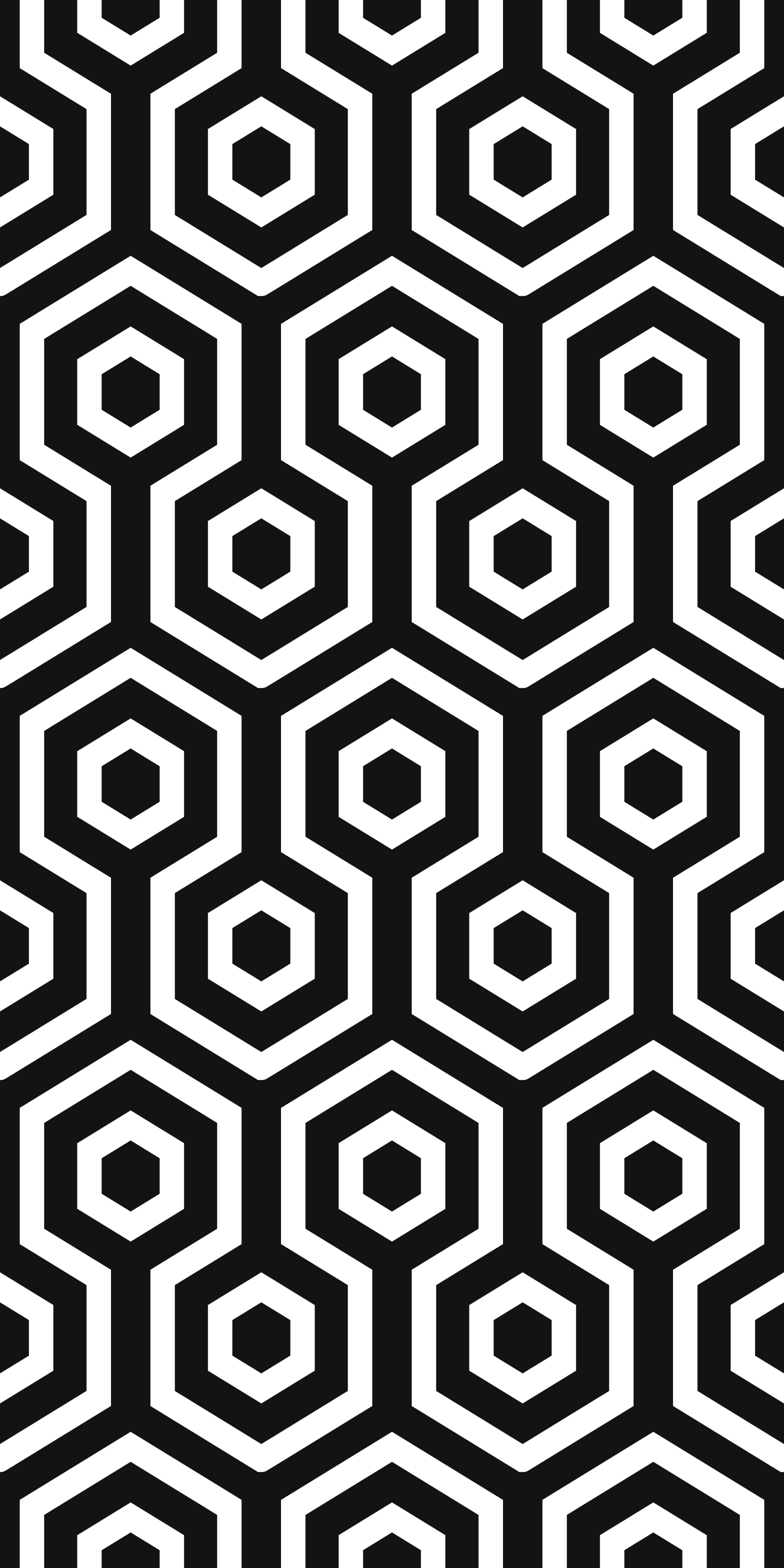

How do you write a great LinkedIn profile
Are you struggling on how to write a great LinkedIn profile? Look at our tips on how to stand out from the crowd and impress potential employers on LinkedIn today!
Have you just started your job search? When you are looking for a new job it is important to create an online presence where you can showcase all your experience and skills to potential employers.
This is where LinkedIn is a fantastic tool to use during your job search. With over 500 million users worldwide, LinkedIn is the world’s largest professional social network. LinkedIn is used daily by recruiters and hiring managers that are on the search to find their next candidate. By creating a great LinkedIn profile, you will immediately increase your chances of finding the perfect job for you.
The LinkedIn summary is the text field that sits beneath your name and profile picture. Your LinkedIn summary is your opportunity to pitch to potential hiring managers and recruiters on what you have to offer and what type of job you are looking for.
To create a killer summary, you should keep it short and sweet (around 250 words).
The best LinkedIn summaries should establish your career goals, relevant skills, experience and address any career history gaps that you may have.
On LinkedIn, the work and education sections are the areas of your profile that most resemble an online CV. In these sections, you will find space for the name of each company that you have worked/studied at, job titles, dates and you can add in your own details for each role.
However, remember that your LinkedIn profile should only complement and not replace your original CV. You should keep your work and education sections on LinkedIn short and precise as recruiters and hiring managers will often scan your profile to see if you do have the relevant skills and experience that they are looking for when they are trying to find a suitable candidate for their role.
To increase the chance of your profile being found by recruiters and employers you should make sure that you use the right keywords throughout your LinkedIn profile to increase your LinkedIn profiles visibility.
When you are looking for keywords to use, a good way to find them would be to look at the language recruiters and employers use in their job descriptions. Once you have researched your terms, make a list and add your chosen key terms to your content on LinkedIn. Remember not to use too many keywords as this can sometimes look spammy.
On LinkedIn, there is a feature which is called ‘Skills and Endorsements’ that allows you to list all your key skills. Once you have listed your skills they can be ‘endorsed’ by your other LinkedIn connections.
Your skills section is great as it allows you to list the current skills that you have that potential employers look for.
That’s not all, by listing your skills it will make your profile more visible to people who are searching for keywords that match your profile.
When you add your skills, make sure that you keep them relevant and they should be targeted to your industry. You can do this by looking at the most relevant skills in your industry now and list the ones on your LinkedIn profile that apply to you.
Your LinkedIn profile is an opportunity for you to provide a great first impression to potential employers.
One of the biggest mistakes that you can make when you create a LinkedIn profile is not having a profile picture at all. Adding a profile picture will increase the visibility of your LinkedIn profile, so it is vital that you get it right.
Keep it simple, a straightforward head and shoulders shot, looking at the camera is recommended.
Your background picture on LinkedIn adds a personal touch to your profile as it shows potential recruiters and hiring managers your personality.
You can also choose a LinkedIn background photo that ties in with your job title which will reflect your skills and chosen career.
Having valuable recommendations on your LinkedIn profile is important as recommendations are an opportunity for other people to share their experiences of working with you which will increase the credibility of your overall LinkedIn profile.
When you are asking for a recommendation on LinkedIn make sure that you write a list of the most relevant people that can back up your skills and work experiences such as previous managers, colleagues, and clients.
Try to get recommendations that are from people that are relevant to your industry as this will help increase your profiles searchability.
Make the most of LinkedIn by making ‘connections’ with people that work in your industry.
When you are making connections make sure that you always add a personalised message as this will increase the chance of your invitation being accepted by people that you may not know you.
Once you have made your LinkedIn connections you will be able to see their activity on your LinkedIn home feed and they will also be able to see yours.
On LinkedIn, you can customise your own URL to make it more memorable. If you would like to change your LinkedIn URL, please follow the simple steps below:
Step 1: Click on the ‘Edit public profile & URL’ box to the right of your profile page.
Step 2: Click on the pencil icon under ‘Edit URL’ and enter your preferred URL in the space provided.
As many of the people on LinkedIn have the same name, it is a good idea to change your LinkedIn URL to make your profile more searchable and unique. For example, you could use your full name and your job title to make your LinkedIn profile stand out in search results that will be more specific to your job title.
As LinkedIn is a Social Media platform to maximise your profile, it is important that you engage on LinkedIn regularly.
You can do this by following company pages that you have an interest in, engage with LinkedIn posts, and write your own posts or share your own content to increase your networking opportunities.
If you are currently looking for a new job, please check out our latest opportunities today or contact us for a quick informal chat on how we can help you find your next dream job role.
Good luck with your search!
Your job search starts here.