S-SA Digital Recruitment
Head Office
Vulcan Works
34-38 Guildhall Rd
Northampton, NN1 1EW
01604 347777
Manchester
76 King Street, M2 4NH
01614 414 810
Head Office
Vulcan Works
34-38 Guildhall Rd
Northampton, NN1 1EW
01604 347777
Manchester
76 King Street, M2 4NH
01614 414 810
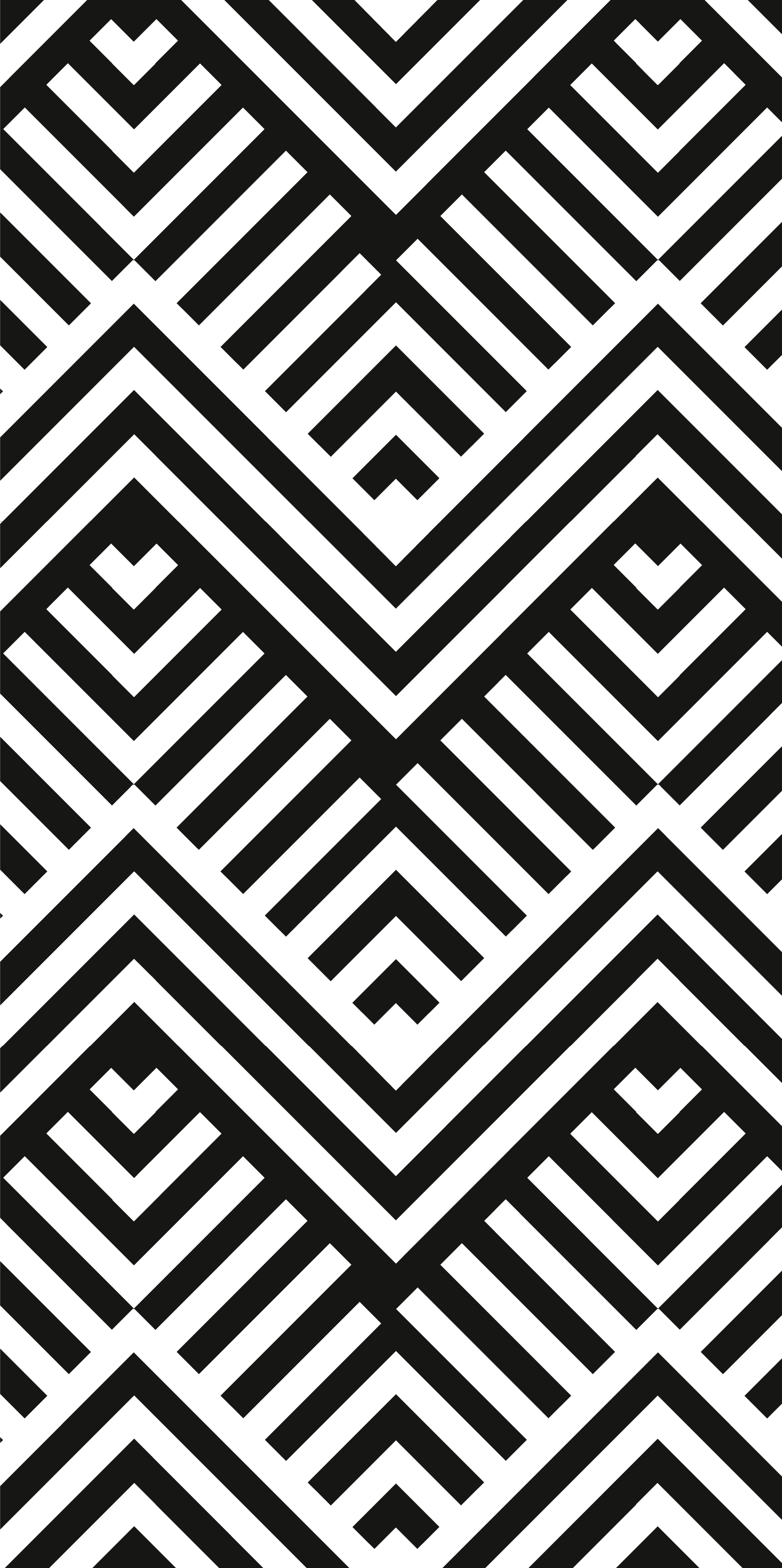

Everything you need to know about Ecommerce chatbots in 2022
Recently, Ecommerce chatbots have become more popular – this is due to the increased online purchases, including the growth of omnichannel retail.
It is predicted that by 2027, chatbots will be the main source of customer service by approximately 25% of companies.
What is driving the chatbot revolution is – better customer service, cost savings, and multi-channel interactions at scale.
Most channels such as Instagram, Whatsapp, GoogleMyBusiness, and Facebook Messenger are platforms where most chatbots are able to be used to make sure that customers get the assistance they need and the best possible experience.
Chatbots will be able to:
Well, there are a few steps you need to take in order to understand what your customers want, and what your business needs – as different chatbots can offer different features that can benefit your business in different ways.
This means what could the chatbot do for your customers and for your business.
Go through the following list:
Looking at your list, it will help guide you to getting the right chatbot that you need for your website.
Researching the Ecommerce chatbots that are used for your industry will help give you some idea on where to start.
Look to websites like G2 Crowd, TrustRadius, Capterra, and Gartner to create a list of vendors to talk to. Schedule some calls, and begin creating a shortlist. Collaborate with your ecommerce team to decide on the best solution.
Don’t forget these key considerations:
Shopify users can check out Hootsuite’s guide called How to Use a Shopify Chatbot to Make Sales Easier. This highlights the different ways chatbots improve Shopify ecommerce stores’ customer support. It talks about why Shopify users should install a chatbot. You’ll also learn do’s and don’ts for retailers.
Pick a chatbot that is right for your business and your customers. The needs of you and your customers will help choose the right chatbot.
Look at queries that customers are searching for, ready through comments, online reviews and chat rooms – this will give you an idea on the type of information that your customers are searching for.
Speak to all members of your team to find out as many insights of your customers as you can, the more you know the better.
Use Google Analytics, heat maps, and any other tools that let you track website activity. This will help determine how and where to deploy your chatbot.
Layer these findings on top of your business needs and pain points. By doing so, you’ll get a good idea of what features you and your customers need from a chatbot.
Once you’ve chosen your ecommerce platform, it’s time to install it to your web properties.
Step 1: Add the chatbot code to your website – do this through HTML or Google Tag Manager
Step 2: Set up your business hours and timezone.
Also edit your welcome and absence message to match your brand’s voice and tone. This will ensure that users are aware of the days and times when a live agent is, and isn’t, available.
Step 3: Make sure it is all up and running by testing it out!
Keep an eye on the engagement, sales funnel impact, and customer satisfaction – make sure you and your team track it.
Make sure to use these insights to make any changes that are needed to improve the websites structure, flow and overall experience – adjust the chatbot settings if insights are proving that changes are needed.
For any questions, don’t hesitate to get in contact with us!
Your job search starts here.